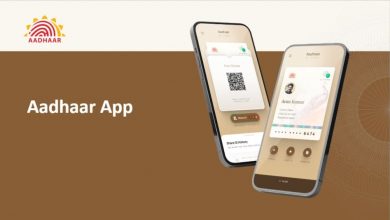The redesigned Google Phone app has merged the Favourites and Recents tabs, and these are now available as part of a unified Home tab.
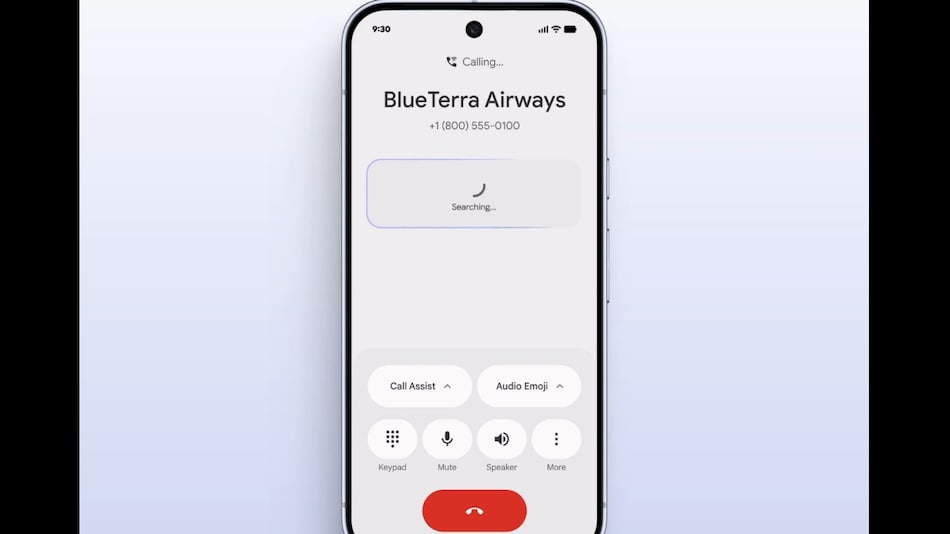
Incoming calls on Android now default to an iOS-style horizontal swipe
Click Here to Add Gadgets360 As A Trusted Source

Google has been quietly rolling out visual upgrades across its apps, and the Phone app is the latest to get a makeover. Users on Reddit and other social media platforms have reported spotting a refreshed call and dialler screen on their handsets, without having manually updated the app. The update appears to be part of Google’s Material 3 Expressive Redesign, offering a new interface and simplified navigation. However, the unexpected rollout has sparked mixed reactions among users. While some users appreciate the fresh design, others find it distracting and feel the changes weren’t needed.
As part of the new visual overhaul, the Google Phone app has undergone a major visual overhaul for several users. The Favourites and Recents tabs have been combined into a new Home tab, where call history and top contacts now share space in a scrollable carousel. The keypad has been moved to its own tab, featuring larger and rounder buttons.
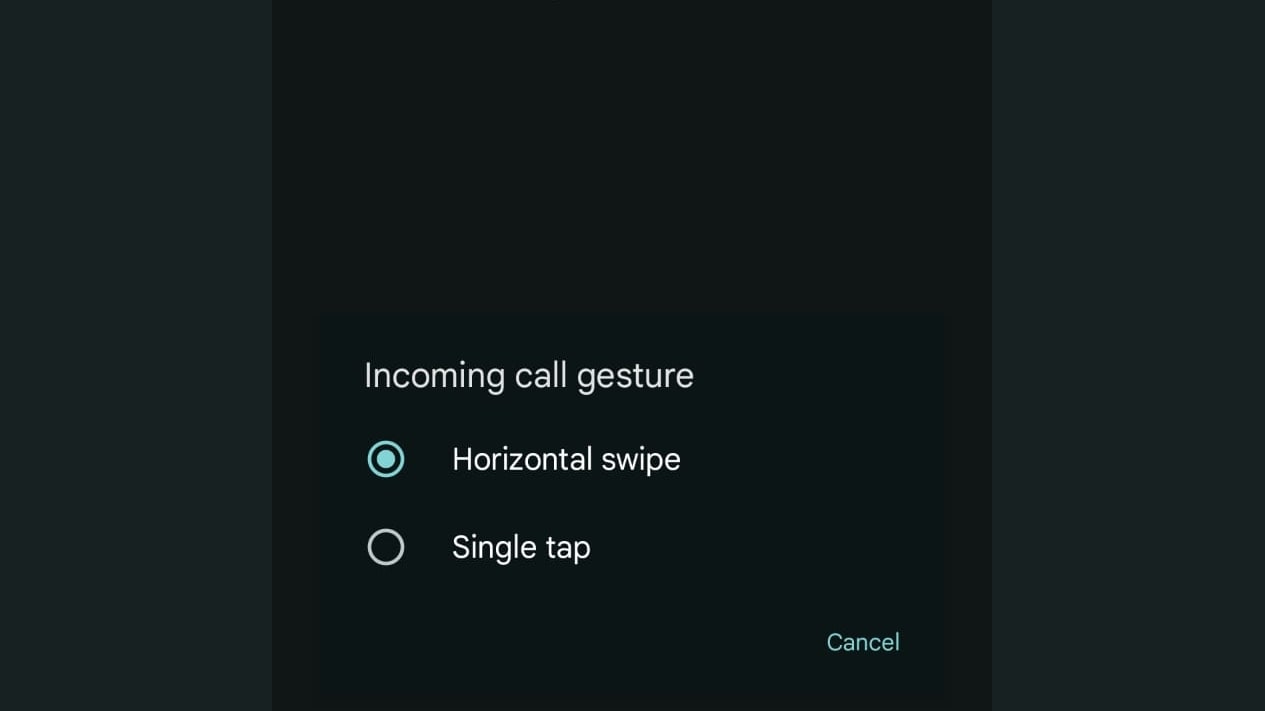
Contacts can now be accessed via a side navigation drawer linked to the search bar. Incoming calls on Android now default to an iOS-style horizontal swipe. During a call, the interface buttons are now shown in pill shape, with a prominent red End Call button placed for quick access.
Many users have complained that the redesigned app feels unfamiliar or cluttered. Many say that they didn’t approve any changes, yet received a drastically changed dialler as part of automatic updates.
How to Bring Back the Older Google Phone Design
Since the Google Phone app is a system app, it can’t be fully removed, but users can uninstall its updates. This rolls the app back to the original version the phone shipped with, which often has the old UI.
The new swipe-to-answer feature can be disabled by heading to Settings > Incoming Call Gestures and switching back to the single-tap style. However, if you want to completely revert to the old interface itself, there’s a quick, but temporary fix.
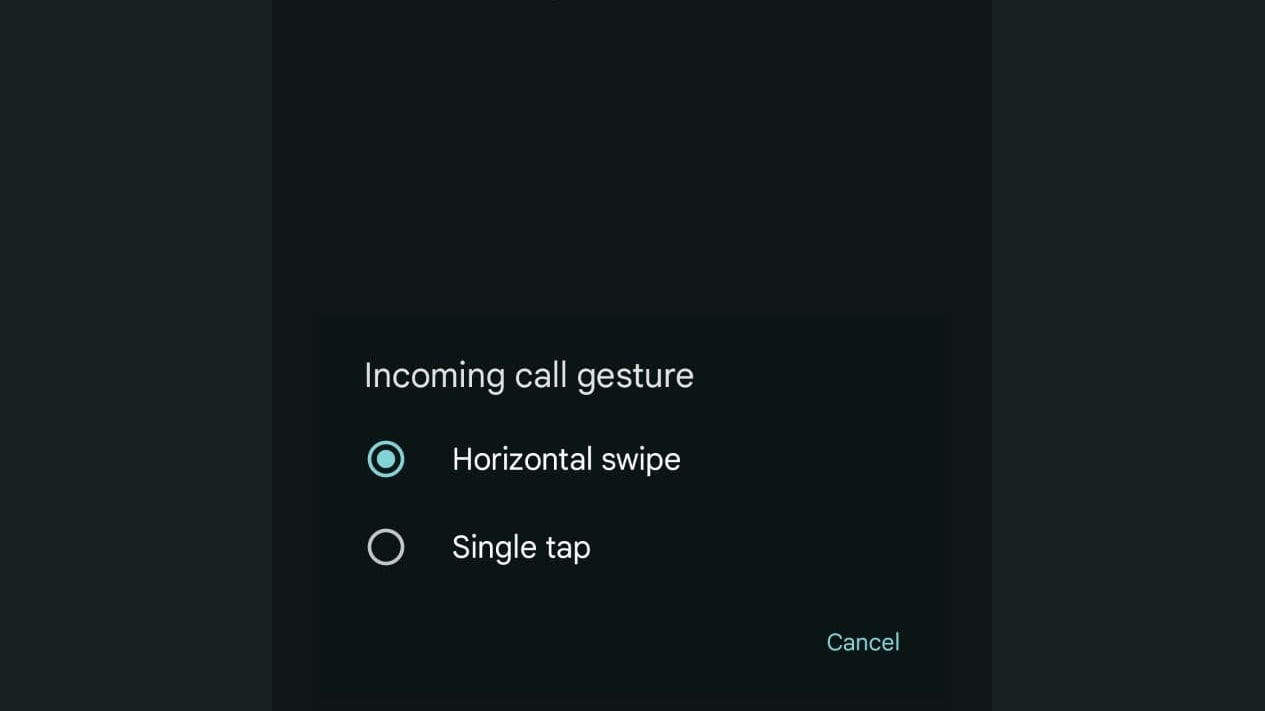
If you are someone who is missing the older Google Phone app layout, here’s a simpler way to bring it back.
- Open the Play Store app.
- Search for ‘Phone by Google’.
- Tap Uninstall to remove updates (this shouldn’t uninstall the app, if your phone shipped with the Google Phone app).
- Restart your phone, and should now see the older design.
To prevent it from automatically updating:
- Visit the ‘Phone by Google’ listing on the Play Store.
- Tap the three-dot menu in the top right.
- Uncheck Enable auto-update.
This helps prevent the newer UI from returning automatically. Manually uninstalling updates to restore the old UI can sometimes break features, and isn’t guaranteed to last. This might get overridden by future system updates, and you might also miss out on other useful features that improve privacy and security. This method can stop working if Google forces updates or discontinues older versions, so it’s more of a temporary fix.